In my previous post I introduced you to IQTELL’s virtual workspace, which brings together all your calendars, email accounts, contact information, tasks and notes into the one gargantuan browser-based application.
In this post I want to use a couple of screenshots provided by the IQTELL team to zoom in upon one of those areas and take you on a tour of IQTELL as a task manager.
The first screenshot shows the IQTELL action view. So far, I have discovered five ways in which you can add a new task to IQTELL. You can hit the red ‘new’ button above the list or use a key command (hit N). The fastest way to enter several tasks is probably by using the EZ Bar on the top left of the screen, above the navigation pane. Use the dropdown box to choose whether the new entries are sent to your inbox, your action, project or ‘someday’ list or your tickler file. In the email view, you can use the ‘Actionable?’ button to link an email to a new or existing task. Finally, you can also email a task to your IQTELL account (look in your account settings for your private PIN). I would not be surprised if there are other ways, as this app is teeming with functionality.
Under the bonnet, IQTELL is a form-based app, and its open architecture means that it is fully customisable. For example, by simply right-clicking the ‘Actions’ folder in the screenshot above you could access the list of form attributes and select a couple of predefined columns to personalise your action list view. Examples are time needed, contacts, delegated to and priority. If you cannot find what you want among the ten or so additional fields, you can simply create your own and add it to your form. Zen or baroque: the action view can be uncluttered or a micro manager’s dream — it is your decision.
You also have the choice of keeping all your tasks in a single consolidated action list or using sub-folders. One list or many? ‘Frankly, it doesn’t matter‘ wrote GTD®‘s David Allen in How to get things done, his 2001 guide to ‘the art of stress-free productivity‘, as long as you review the contents of all of them in the course of your weekly review. It is a matter of personal style and preference.
IQTELL provides a separate ‘Projects’ list view, which is also fully customisable. All tasks associated with a project, such as the ‘website redesign’ project in the screenshot, also show up in the action list. There is a ‘tickler’ folder for tasks or ideas that need to be brought to your attention at some future date; and a ‘someday’ folder to file away ideas or tasks that, while potentially valuable, are not on your action horizon just yet.
While actions can have subtasks, IQTELL does not support task indentation (as in Omnifocus, GQueues, ToodleDo or ToDoist). Omnifocus, with its multiple levels of indentation, is difficult to beat in this area. Omnifocus is built around an outliner whereas IQTELL is form-based; and handling of subtasks is the area where that difference becomes most apparent. In IQTELL you have to open up the task or project form to see and review its subtasks, or sort your action list by project. The actions folder also contains a subfolder called ‘subtasks’, in which subtasks of individual actions (but no project subtasks) are shown, but without any obvious link to the parent task. IQTELL lets you specify the start date for a task (as in Omnifocus and Toodledo) and mark a task ‘in progress’ (as in Firetask).
The screenshot below shows the diverse types of information you can attach to a task in IQTELL. Apart from core features that you would expect to find in any task manager (due date, recurrence) there is email and calendar integration, as well as the capacity to link to notes and contacts and to attach files. Several sections remain collapsed or offscreen in the screenshot. The ‘details’ tab opens up to give you a generous note field, the ‘GTD extras’ section contains fields like energy, priority and time needed; and any subtasks will show underneath the Evernote section.
While you do not always need to attach so much information to a task, it is great to have this ready-made infrastructure for optimum productvity. How often have you deferred a phone call because you still had to look up the number, or put off responding to that email because you did not have all relevant information at hand? Because of the integration with Evernote your notes are always available without leaving IQTELL. Like zendone, IQTELL supports two-way editing and synching with Evernote.
The final screenshot shows the project view. Or the bottom half of it, to be more precise. The top section of the form shows project information (start date, due date, status, priority and so on), the notes section and a list of support materials (files, websites).
Again, because IQTELL is so customisable you can specify your own project stages. For example, in my IQTELL account I have created ‘identified need’ as a status for projects that are on the workplan but have not yet reached planning stage.
As a task manager, IQTELL compares well with other leading GTD-compatible apps, matching or exceeding their functionality in most areas. It has the flexibility of Omnifocus, the customisability of ToodleDo, the evernote integration of zendone and the calendar integration of GQueues. In my view Omnifocus does a better job with task indentation, in distinguishing between parallel and sequential actions and in supporting the weekly review process. IQTELL, on the other hand, is easier to use, provides a clearer focus list view, supports multiple tags and prioritisation; and is not restricted to a single operating system. Where IQTELL truly races ahead of the competition is by integrating task management with all other aspects of your productivity: contacts, notes, email and calendars.
What is great about IQTELL as a task manager:
- can be your ‘trusted system’ for collecting, organising and reviewing all your tasks
- GTD®-compatible task manager (able to support all GTD® processes; effective use of contexts and tags)
- fantastic customisability
- capacity to attach a wide range of resources to tasks or projects
- true integration with email, calendars, notes and contacts
- two-way synchronisation with Evernote
- stable
- clean user interface and drag-and-drop functionality
- active user community and very responsive development team.
What can be improved:
- currently provides no visual indication when a task is overdue
- no task indentation; the subtasks folder provides no link to the parent task
- the GTD® weekly review process is not built into the software; an interim solution would be to add a ‘last reviewed’ date field to the default task form
- two-way synching of contacts yet to be implemented.
None of the above issues are dealbreakers though; and most of them are currently being considered or addressed by the development team. IQTELL works so well and has such a comprehensive range of features that I keep forgetting that this is still a beta version. Providing IQTELL adopts a sustainable pricing structure and lines up sufficient server capacity to keep all of these terabytes of data flowing to and from the cloud happily and securely this app promises to be a game changer for productivity.


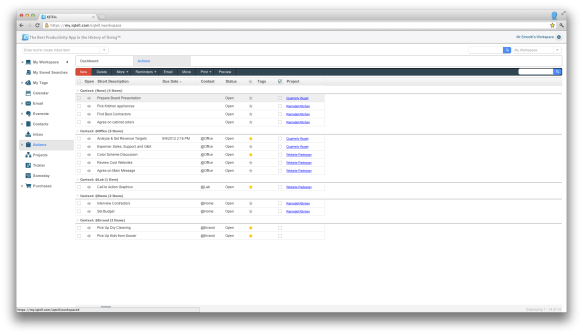

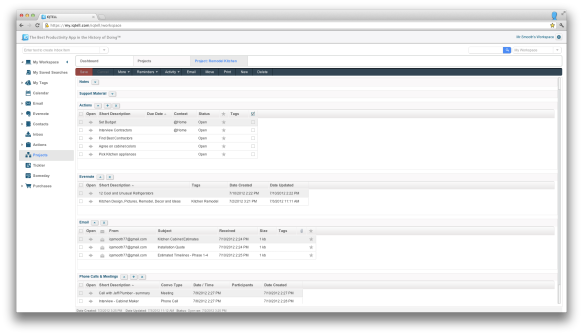
Pingback: IQTELL’s virtual workspace: productivity heaven? | purplezengoat
I absolutely love IQTELL. I was struggling with Omnifocus and Things. Both Ominifocus and Things are also rather expensive if you have them on all your devices.
I was a slow starter with IQTELL but they are so encouraging with their email tips, number 1 customer support on all platforms.
A few things could be better The mobile and Ipad apps are very simple and not the great compared to the virtual workspace.
However, the fully customizable fields are great. You don’t have to be a geek to use IQTELL and I love it.
LikeLike
Thanks for your comment, Severine. Last week’s IQTELL update rolled out some additional features, such as contact synching with gmail and also addressed a number of issues raised by users. I love the customisable fields too.
LikeLike