David Allen’s Getting Things Done® is a broad approach to personal productivity that invites you to examine your aims and objectives at a number of levels. What is your vision for your life? What sort of a person do you wish to be? What are your long term plans? What about your plans for the next three to five years? Cascading down this hierarchy of priorities will eventually lead you to the level of projects and tasks: what action do you need to take next, in the physical world, to make your vision or dreams come true?
Many productivity apps that are inspired by David Allen’s GTD® approach conveniently ignore the broader dimensions of productivity and provide a tool for dealing with the mechanics of GTD: projects, contexts, tasks and, if you are lucky, a process that supports the weekly review, a key feature of GTD®.
You will find no such reductionism in Facile Things, the brainchild of Francisco Saez, a Spanish developer. Fire up the app in your browser and it will invite you to reflect upon your purpose, vision, goals. From there flow areas of responsibility, projects and finally, actions. The various dimensions of your planning can be accessed at any time by clicking the ‘perspectives’ heading in the menu bar.
In true GTD spirit, the Facile Things inbox serves as a repository for all thoughts, ideas and tasks that cross your mind in the course of the day. Collect it all in your ‘trusted sytem’ until you have time to review your catch.
In Facile Things you review your inbox in a process all section. Entries are brought up one by one and you can either delete or complete them straightaway or determine the next action. As the screenshot shows, you are never left to your own devices in Facile Things — a key feature of the app is the on–screen tutorial, which you can toggle off once you feel acquainted with the app.
Once you have set up your projects, you will also want to add tasks directly into a project. As the screenshot below shows, project tasks end up under one of seven tabs. These tabs indicate the task’s status from a GTD® perspective: from next actions that constitute a project’s critical path to loosely defined ‘stuff’ that you can safely defer to someday/maybe.
If you authorise Facile Things to access your Evernote account you will be able to bring up all your Evernote entries relating to your project under the reference tab. Access is read–only, but the hyperlink associated with the note means you are only ever one click away from editing the note in Evernote. Facile Things also provides integration with email, Google Calendar, Twitter and Delicious.
A drawback that I see with the Facile Things ‘triage’ system is that key project tasks may end up under two separate tabs (next actions and calendar), depending on whether or not they are date–sensitive. While the split may be logical, it comes at the expense of achieving a project overview. As the Facile Things dashboard view (see below) only ever shows the next action for each project, I can never see a list of my project’s tasks in its entirety.
The dashboard view is well–designed and quite self–explanatory. Tasks (next actions, calendar, waiting) are separated from the reference material; and a counter shows you how many tasks you have completed since you installed Facile Things (the app also has a more comprehensive metrics section that lets you analyse your productivity). A useful feature is the focus button (top left), which filters your task lists to display all tasks or only those related to a particular goal or area of responsibility.
There is a lot to like in Facile Things:
- it is a great tool for learning GTD®
- it helps to keep you focused on the broader ‘life context’ of your productivity
- projects can be given a priority rating or placed on hold
- tasks can be sorted by tag, priority and time or energy required
- it gets the tickler file right, keeping tasks out of sight until they become relevant
- it provides a well–designed separate section for routine tasks
- integration includes email, calendar and Evernote integration
- it has a good search function
- you can edit a task and insert checkpoints (these are essentailly subtasks)
- a nice metrics function helps you to review your productivity
- the app is stable and reliable
- there is a mobile app for iPhone and Android.
I also had some reservations about the app:
- tasks cannot have notes
- as tasks look chunky, only ten or so will fit per screen; this restricts one’s overview
- subtasks are not easily accessible; this limits the app’s utility for complex project management
- navigation can seem unnecessarily complicated: you need to click on a project’s name and on a show button to display the list of project tasks
- subscription costs € 9 per month (~$12 US at the time of writing), with discounts for longer periods (€ 64 per year, i.e. ~$85 US).
Facile Things is a solid GTD®–compatible app that keeps surprising with some nice touches, though its user interface does not always live up to the ideal of frictionless productivity, where the mechanics of task management do not stand in the way of achieving flow. Whether you want to adopt Facile Things ultimately depends on whether you like the user interface, whether you require team collaboration functionality (not present) and whether the cost of subscription is an obstacle for you. Maybe sign up for a free trial version and see what you think.
Thank you for reading this review. And if you have used Facile Things, please leave a comment below and share your experience with the blogosphere.

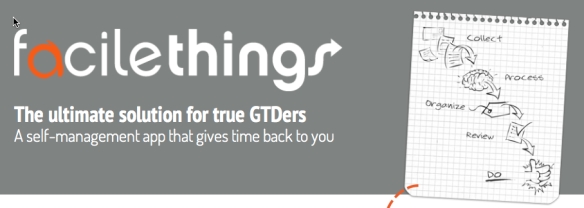
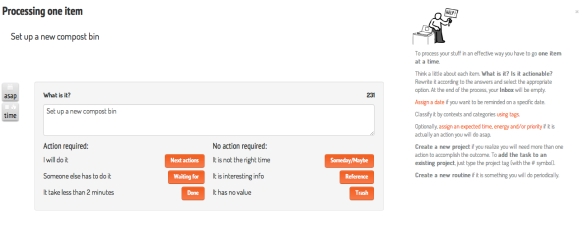


I’ve switched from FacileThings to Bitrix24 recently – I think that GTD is for obsessive compulsive types, which is a minority in any population. I think that Productivity 2.0 approach that Bitrix and others are using is better when you work 1. in teams and 2. with ‘non-geek’ types simply works better (meaning to doesn’t require re-training). That’s not to say that FacileThings doesn’t do a good job for the niche it is intended for.
LikeLike
Thanks a lot for this tip!
LikeLike