Today marks the launch of new desktop versions for windows and mac of the nozbe productivity app. This post is a fully independent review of version 1.00 of the mac desktop version, which I am running on os 10.7.3 (lion).
Nozbe is the brainchild of michael swilinski of apivision, whose website describes the software as a ‘web-based time- and project-management application for busy people and teams’.
Nozbe has been available as a browser-based app for five years. More recently, the company released apps for the ipad and the iphone. The desktop version can be downloaded for free from the nozbe website. It works faster than the browser version and lets you work offline.When you first open the desktop app, all you see is an inbox. As you enter tasks and specify their details, more icons (contexts, next actions, calendar) appear in the navigation pane on the left. This is very nicely done – it is as if the app grows organically to match your needs.
However, there is a limit to all this responsiveness. The desktop app does not let you create projects; this requires synching with the browser version.
You can sign up for a free nozbe account, but this restricts you to five projects and five contexts. If you want more, you will need to subscribe. The current rate for individual subscriptions is $9.95 per month, discounted to $89.95 prepaid per year.
If you are after an individual task management app, this is a hefty charge compared to the subscription fees of competitors such as toodledo, remember the mIlk or todoist. The fairest comparison is probably with toodledo, which offers a fully featured GTD compatible app for $14.95 (pro) or $29.95 (pro plus) per annum. The regular subscription costs also cancel out nozbe’s advantage over high-end desktop apps, such as omnifocus, which are expensive to buy ($79.99) but have no subscription fee.
If the price is not a dealbreaker for you, there is much to like in the nozbe app. It has an attractive user interface, is easy to use, provides solid integration with evernote and dropbox and is compatible with david allen’s getting things done™ (GTD™) approach.
The evernote integration is well executed and one of my favourite features of this app. Grant nozbe access to your evernote account, use the name of your nozbe project as a tag in evernote and all the notes tagged with that project name will show up in your nozbe project folder.
The nozbe web app is looking a bit cluttered at present but the developers advise that it is about to be overhauled. Given the swish look of the desktop app and the ipad version, this sounds promising. If you do not require multiple platforms, the ipad version is actually a viable way of avoiding nozbe’s subscription fees. It is an excellent app in its own right that sells for around $10 and has full functionality, including evernote and dropbox integration. It also lets you create more than five projects…
So how does nozbe stack up against omnifocus, which is still my gold standard for productivity apps?
On the positive side, nozbe looks prettier and is easier to master. A major positive is that it lets you allocate multiple contexts to a task. I also like how it adds up task durations within a project so you can see the total time estimate for the project.

You can drag and drop tasks to order them as you see fit. The total time estimate for each project is a nice feature.
Omnifocus still provides more options for managing tasks though: they can remain hidden until a future start date, they can have subtasks and you can specify whether tasks have to be completed in sequential order. There are also more options for repeating tasks. See my review of omnifocus for more detail. Another major strength of omnifocus (and the zendone beta – see my zendone review) is that the GTD’s crucial ‘review’ function is built into the workflow of these apps, whereas this dimension is absent from nozbe.
However, there is no denying that nozbe has developed into one of the leading GTD-compatible productivity apps. In my view, it shares that space with well-established apps such as omnifocus, things and toodledo and promising new contenders such as zendone and nirvana. If I were michael, I would be feeling rather proud right now. I would also reduce the nozbe subscription rate and go for greater market share.
The nozbe desktop app for mac at a glance:
Pros
- easy to use
- elegant user interface
- integration with evernote and dropbox
- strongly anchored in GTD approach
Cons
- need to link to browser version to create projects
- free account is restricted to five projects and five contexts
- subscription is expensive
- no embedded tasks

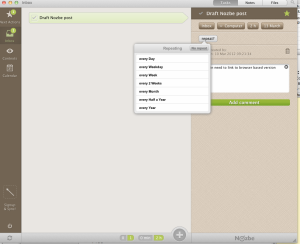



Sounds like they’ve put a lot of work into the desktop application. Thanks for the review. I have a free Nozbe account, which I set up when I was trialling various GTD systems. I finally came to rest on a combination of Wunderlist and Evernote because they’re both really good at the one thing they are created for (sometimes apps that try and do it all fall short, I find).
Your review makes me want to try again with Nozbe, but the price is really off-putting.
LikeLike
Thank you for your comment, Ady. If Mordac, Dilbert’s infamous Lord of Information Prevention forced me to give up all apps but one, I would keep Evernote… I tried Wunderlist too and liked the UI but missed basic functionality such as repeating tasks. I know what you mean about over-ambitious apps. Also, some apps dazzle you when you enter your first forty tasks and then lose their way. Others only start to shine when the schedule starts getting crowded.
LikeLike
You’ve hit the nail on the head there – for some methodologies (and people) it’s the simplicity of the application that matters; for others it’s the complexity.
The fact that Nozbe doesn’t try and recreate Evernote – rather, it integrates it – is a great choice, leaving each application to concentrate on what it does best.
I would be interested in seeing a post around how well the integration works in practice.
LikeLike
Hi Ady
I have addressed some of those issues in a previous post, comparing nozbe’s evernote integration with that of the zendone beta. Nozbe essentially imports all EN notes whose tag matches a project name in nozbe. When I tried doing that it all worked perfectly, but I ended up with heaps of old notes that had no bearing on my current tasks. I could have fixed that by cleaning up my evernote folders but that would have been yet another IT chore. I personally find the zendone approach more targeted as the note is associated with the task at hand; though you can also add additional notes if you wish. The bidirectional editing support in zendone is also a fantastic feature. For more detail see my post at https://purplezengoat.com/2012/03/24/integrate-evernote-with-your-to-do-list/ or visit the zendone blog at http://blog.zendone.com/2012/03/11/announcing-version-0-7-7-rich-comments-new-design-for-the-do-section-and-more/#comments
LikeLike
I love the Nozbe apps and evernote integration, but the price is way out of whack. I’m willing to pay for good apps (I paid for all three omnifocus apps and for the Nozbe iphone and ipad apps) but $10 a month is very steep imho and prevents me from signing on and making the switch from Omnifocus!
LikeLike
Thank you for your comment, Craig. You could consider Things as an alternative to OF, ToodleDo (if eye candy isn’t important to you) or Firetask (a very nice app – except in the area of integration). I am planning to review all three at some stage.
LikeLike
Thanks for your review. I’ve been a loyal Toodledo user for a few years now, but I’ve gotten frustrated with the lack of drag-and-drop functionality, and the inability to reorder tasks without setting artificial criteria to do it. I’m looking around this afternoon (even though I can’t afford the time!). I’m really curious about Nozbe, but put off by the ridiculous price. And I’m on Windows, so Omnifocus is not an option. I’ll look forward to further posts and comments from you on this. Cheers!
LikeLike
Thanks for leaving a comment, Dave. Alternative browser-based to-do apps that run on Windows include nirvana, producteev, asana and the zendone beta. All of them have some very good features – and all of them support drag-and-drop. Asana and producteev have an iPhone app; zendone excellent evernote integration.
LikeLike
I used Nozbe for a while but left for 2 main reasons. First of all, you cannot automatically sort tasks. I know you can drag and drop to reorder but that is a pain in the ass. Also, they promise many improvements but are very slow on delivery. I left for RTM.
LikeLike
Hmm, Nozbe looked interesting, until I checked their prices. 8 EUR per month for a single user license prohibitively expensive. I’m not against paying good money for good produtcs, but because it’s a service-based product, with recurring billing, I don’t like it, for he same reason I’m not a Spotify subscriber. I don’t want to pay every month for something.
LikeLike
Pingback: nozbe and zendone revisited | purplezengoat