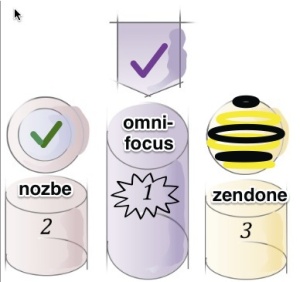The first principle of David Allen’s Getting Things Done™ (GTD™) approach to task and project management is that you should capture every task or project that comes into your head in what he calls a trusted system.
For me, Omnifocus has provided that trusted system since 2009 and the rollout of Omnifocus 2 for iMac in June 2014 has further strengthened what was already a powerful, versatile and reliable app. The two most compelling features of Omnifocus 2 for desktops are the review function and the Forecast view—both adapted from the groundbreaking iPad app.
The downside of following the great GTD™ guru’s advice to the letter is that you end up with a lot of ‘stuff’ in your trusted system. My Omnifocus file typically holds around 700 entries in some 60 projects. Not all of these are to–do items in the narrow sense: some ‘projects’ contain lists of books to read, movies to watch, places I’d like to travel to. Including these makes the file bigger, but also ramps up the fun factor: I do not just fire up Omnifocus when there’s another bill to be paid…
So read on if you are interested in the strategies that I have developed to manage a high volume of tasks in Omnifocus 2.