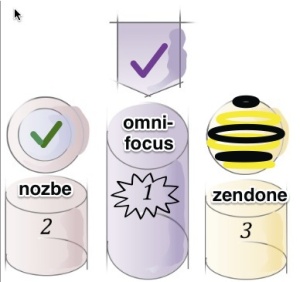 This is my second attempt at writing this post. The first time, in a quest for ‘objectivity’, I got bogged down in a treacly mix of scoring apps against criteria that were of my own choosing anyway. This time around I am opting for an unashamedly impressionistic approach: these are the task management apps I like best.
This is my second attempt at writing this post. The first time, in a quest for ‘objectivity’, I got bogged down in a treacly mix of scoring apps against criteria that were of my own choosing anyway. This time around I am opting for an unashamedly impressionistic approach: these are the task management apps I like best.
They are all compatible with David Allen’s Getting Things Done® (GTD®) methodology, capable of supporting basic to complex project management and with at least one mobile app (iPhone or iPad, ideally both). Despite meeting those criteria, Things, asana, FacileThings and several other pretty solid apps did not make the grade. Only ten apps will fit into a top–10 after all (I was reasonably good at maths at school).
My ranking is exactly that: a personal top ten, reflecting my preferences (I like a nice UI), my approach to productivity (David Allen’s GTD®), my hardware (I am a Mac user), my needs (as a sole operator I have no need for team collaboration features or enterprise–based software) and my experience (I have tested ~30 task management apps over the past two years).
Granted, my illustration is a bit of a spoiler, but please read on if you want to find out which other apps made it into my top ten.
1. Omnifocus
At a glance: outliner–based task and project management app for Mac desktops ($79.99), with mobile versions for iPhone and iPad ($A20.99 and $A 41.99 respectively on the Australian app store). Omnifocus 2 for desktop under development.

The project view in Omnifocus 1.10.4. Create simple lists or use the inspector to use the app’s full power.
Strengths: a versatile app that can change with your needs. Omnifocus makes it really easy to collect and process your thoughts and tasks by providing a well–designed inbox, a quick entry app and a great clipping service that lets you copy from web pages and pdfs and send the material to the OF inbox. Projects can consist of parallel or sequential tasks. Subtasks can have multiple levels of indentation. Tasks can repeat based on a frequency, or from a completion date. Projects and tasks can be hidden from view until you are ready to deal with them. OF supports Evernote integration (copy EN note link into OF note field). It also lets you create and edit your own project templates and design your own views (called ‘perspectives’). Great support for the weekly GTD® review. Fast search function. Reliable — my OF crashed twice in four years of heavy use and my OF database contains 700+ items. Fantastic apps for the iPhone and iPad. OF 2 is expected to bring the iPad’s calendar integration to the desktop version.
Points to consider: expensive (though no ongoing subscription fees). Tasks can only have a single context. Syncing can be slow for large databases. No team collaboration features. No browser–based version. Available for Mac only.
While there is a bit of a learning curve to master some features, the difficulty of Omnifocus is overstated. You can set up simple folders and to–do lists and explore additional features when you are ready. A series of short videos explains most of the app’s features.
Further reading:
Ozengo’s top 10 tips for taming omnifocus
Set up a ‘waiting for’ perspective in omnifocus
Set up a project template in omnifocus
Things 2 and omnifocus compared
Using omnifocus and evernote to keep track of literary awards.
2. Nozbe
At a glance: an attractive and feature–rich task and project management app that runs on a wide range of platforms: desktop version for Mac and Windows, browser versions and mobile apps for iPhone, iPad, Android and Blackberry. Subscription cost: $10 per month discounted to $96 per year.
Strengths: clear and colourful user interface. Standout features are faithful GTD® implementation, strong integration with Evernote and Dropbox and excellent mobile apps. Tasks can have multiple contexts in Nozbe and can be promoted to project status. It is easy to attach files or rich notes, including checklists. Great calendar and email integration. Good documentation of completed tasks and projects. Many other well–thought out features make this app a pleasure to use. Nozbe supports team collaboration and the app comes with extensive documentation and training videos—though the app is actually quite easy to pick up.
Points to consider: expensive. At present templates, once made, cannot be edited. There is also a downside to Nozbe’s ongoing refinement: updates at times appear to be released without sufficient testing. This can lead to a couple of days of frustration, where some functions or views may be unavailable or incorrect in one or more versions of the app. While the developers attend to fixing such bugs promptly, these periodic upheavals can be unsettling.
Further reading:
Nozbe launches desktop versions
3. Zendone
At a glance: stylish browser–based individual task management app. Mobile apps for iPhone and Android. Free app has full functionality but syncing limits. Subscription cost: $5 per month discounted to $50 per year.
Strengths: Minimalist but well–designed and visually pleasing user interface. Good task filtering mechanisms and search function. Good calendar and email integration. Zendone’s standout feature is its superior Evernote integration, which lets you create or edit notes in either app and sync across the changes. Reliable, bug free and fun to use.
Points to consider: does not support subtasks and its task repeat settings are basic. At present, you cannot mark a project complete—the expectation is that you delete it. That may be problematic in a work context, where you may have to document timelines. A temporary workaround is to create a ‘completed projects’ folder into which you then drag finished projects. Zendone has no native iPad app.
Further reading:
Zendone: ‘a beautiful productivity tool for getting things done’.
4. IQTELL
At a glance: while still in beta, this browser–based app offers one of the most comprehensive feature sets of any productivity app as well as unmatched adaptability. Mobile apps for iPhone/iPad and Android. Currently free.
Strengths: IQTELL is a form–based app and lets users tinker with settings so that virtually every view is customisable. The app lets you consolidate all strands of your digital life in the one place: email, contacts, projects, calendars and notes can all be managed and processed within IQTELL. This includes full Evernote integration. The app is easy to navigate and you can choose to activate several additional ready–made databases to keep track of phone calls, business prospects, travel arrangements or books you have read. The most compelling feature of IQTELL is its email processing, which provides you with an easy yet powerful toolbar that lets you manage and process emails from all your accounts.
Points to consider: it took me some time to realise that I admire IQTELL more than that I enjoy using it. I eventually stopped using the app because I found the project interface in particular rather cluttered—and that is where I normally spend most of my time. But if your main struggle is with the many–tentacled email monster then IQTELL may well be the solution for you.
Further reading:
IQTELL’s virtual workspace: productivity heaven?
IQTELL’s beta as a GTD®–compatible task manager.
5. GQueues
At a glance: GQueues is an attractive and powerful browser–based task management app that integrates with your Google account. A free version provides basic functionality but the paid version ($25 per year) adds stacks of goodies including full team collaboration, calendar integration and access to mobile versions for iPhone, iPad and Android.

Queue = folder = project view. Sadly, my paid subscription has lapsed, so I can’t show you task indentation. Just imagine a subtask, will you – thanks!
Strengths: easy to use. Informative standard views. Good implementation of tags, subtasks and search function. Do not be misled by the apparent simplicity of this app—the paid version of GQueues is quite a powerhouse. I have used it to manage complex work projects and it acquitted itself well. It was easy to rearrange priorities on the go, using drag and drop; the sophisticated reminder system was invaluable and the app itself robust and reliable. GQ supports team collaboration, lets you create project templates; and its paid version won’t break the bank. The developer receives effusive praise on user forum for his responsiveness.
Points to consider: I am really nitpicking here: GQueues will not let you schedule a task start date in the future (but neither will most other apps in this list) or attach a file to a task.
Further reading:
Getting things done with GQueues
6. Todoist
At a glance: an elegant and easy to use but surprisingly powerful task and project management tool available on a range of platforms: browser–based, desktop, iPhone/iPad and Androidd. The premium version costs $29 per year.

Todoist’s seven-day view, with the project list on the left and the ‘karma’ productivity tracker on the right.
Strengths: Todoist feels so light and airy that you could easily underestimate its power. I have used this app at work to manage a couple of complex projects and it stood up to that test. Good use of labels to indicate GTD® contexts or other tags. Strong search and query functions. A major update in 2012 ironed out some minor issues. The karma productivity tracker intially seemed gimmicky but I found myself drawn to it, comparing task completion across days and weeks. You can disable the feature if you do not want to use it. The premium version lets you create templates.
Points to consider: does not support team collaboration.
Further reading:
7. Doit
At a glance: Doit is a fantastic browser–based productivity app. It is easy to use and comes with informative default views. While the free version is a capable task manager in its own right, it only lets you sync once per day. For a low annual fee ($20) the premium version adds compelling features: subtasks, filters, goal tracking, unlimited syncing and a mechanism to log and review your tasks on a daily and weekly basis. Doit’s browser version is complemented by a desktop app and by attractive mobile apps for iPad and iPhone.
Strengths: Doit is feature–rich, easy to use, reliable and affordable. Start and due dates and four levels of priority. Effective filtering using the tag cloud and smart filters, which can be saved. Supports calendar integration, team collaboration and task entry by email. A beta add–on lets you review and rate your productivity on a daily and weekly basis.
Points to consider: subtasks cannot be reordered. There is no capacity to attach files to tasks. Goal tracking is a separate activity, unrelated to your projects. No capacity to schedule repeating tasks from last completion date.
Further reading:
Doit: a surprisingly good task manager
8. Pagico
At a glance: Pagico is an innovative task and project management app that brings together notes, tasks, projects, files and contacts within a colourful and versatile UI. Pagico is available for Mac, Windows and Ubuntu desktops ($50). There is a mobile version for iPhone/iPad ($A 15.99 on the Australian app store) and there is an annual fee (starting at $10) for cloud syncing across workspaces.
Strengths: Clever hyperlink–based navigation, tagging and smart queries based on keywords make it easy to cross–link information and to find your way around your project database. A Gantt chart–like dashboard lets you review your workload visually and rearrange priorities using drag and drop. Pagico recognises an incredibly broad range of file types (including Scrivener and OmniOutliner). It supports team collaboration and provides email, calendar, contact and Evernote integration. Great mobile apps. Good manual and help files.
Points to consider: some learning curve to understand Pagico’s workspace concept and setup. While tasks can be hidden, subtasks remain visible until the parent task has been completed; this adds to clutter in the project view. Files not available in the iPad version when working offline. Pagico has quite a different user interface from most other GTD® apps—versatile and powerful, but it takes some getting used to, so you may want to try out the 15–day free trial to see whether Pagico is for you.
Further reading:
Pagico’s productivity platform
Pagico launches version 6 for desktops
Portable productivity: Pagico’s iPhone app.
9. ToodleDo
At a glance: a versatile browser–based task and project management app that comes in four versions: free (no subtasks, restricted history), silver (additional features include subtasks, collaboration, two year task retention—$14.99 p.a.), gold (additional features include 10 GB file storage, attachments, tasks kept indefinitely—$29.99 p.a.) and platinum (additional features include 50 GB file storage—$89.99 p.a.). Mobile apps include iPhone and iPad ($1.99) and more than 50 third party tools.

ToodleDo’s folder (i.e. project) view. Don’t be put off by a UI only a developer could love – this is one powerful app.
Strengths: powerful, reliable and highly customisable task and project manager. Easy to navigate and many ways to sort, filter and view your task list (including due date, priority, location, tag, project. status, context and goal). Tasks can repeat based on a frequency or from a completion date. Recently introduced new functionality includes separate sections to create and store notes, outlines and lists. ToodleDo’s many additional features include a scheduling function, basic statistics about your productivity and simple time and goal tracking.
Points to consider: the user interface looks outdated and can become cluttered if you turn on all the field options. The free version now retains completed tasks for six months only. Recent updates have, in my view, made ToodleDo’s once excellent iPad app less attractive and informative.
Further reading:
ToodleDo: weird name, solid app
10. Nirvana
At a glance: a stylish, well thought–out and popular browser app supported by mobile apps for iPhone and Android. The free version limits the number of projects to five; the full version costs $5 per month or $39 per year.
Strengths: good GTD® implementation. Nirvana offers all the familiar default views (inbox, next, focus, waiting, scheduled, someday) as well as a later view, where tasks or entire projects can be placed on hold. An auto–advance feature serves up the next action in a project after the current one is completed. The focus view lets you star tasks or projects for immediate attention. Projects can be sequential or parallel and are associated with a user–defined area, such as home or work. These areas’ projects can be viewed separately or together. Well–executed drag and drop, tag cloud and filtering. Tasks can be added by email. Evernote integration (by pasting EN note link in Nirvana’s notes field). A logbook lets you check your achievements and information that is not task–related can be stored in reference lists.
Points to consider: no indented tasks and no reminders. Tasks can have notes but no file attachments. You can specify a due date, but not a due time. No GCal integration. No iPad app.
Further reading:
And finally
Thank you for reading this post; I hope you found it useful. I have no commercial interest in any of the apps reviewed, though in the interest of full disclosure I am happy to declare that over the past year I have received either a free app or an upgrade from Nozbe, Todoist, Pagico and Nirvana. I am not an expert in productivity, just an interested user —the opinions expressed in this post are my personal views and should not be seen as constituting commercial advice. If you are after a more formal comparison, or seeking information about apps I have not discussed, you may want to check out Priacta’s interactive table of more than 160 GTD-compatible productivity apps.
It took me approximately 20 hours to put this post together. I enjoy sharing my insights as I believe that the internet, at its best, can be a wonderful tool for sharing and collaborating across all sorts of boundaries. If you liked getting something for free, please pay it forward: help someone for free in your area of expertise or contribute to a charity of your choice. Take care, and be the change…




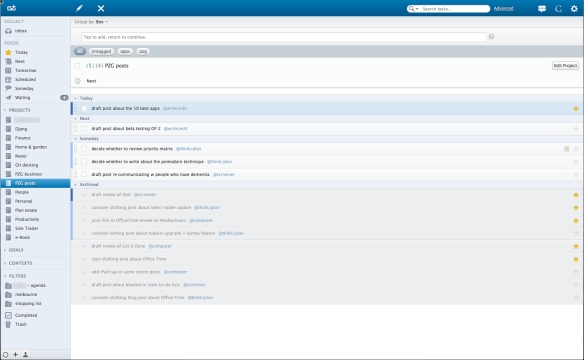


Another good option is notebooksapp.com. This is a note app for iOS with a current beta for the Mac. It’s a Dropbox synced series of books and notes that can handle many different formats. Where it fits in here is that books (folders) can be configured as ToDo lists, nested, and included many formats in the list. So you could track projects and so on and include other relevant documents. The ToDo features include due dates,reminders, tags and contexts so you can make it as simple or not as needed. No affiliation to the company, just an enthusiastic user.
LikeLike
Great list and very helpful to those who want to get organized and monitor multiple tasks across many projects. Another project management tool for your consideration could be Teamwork PM. It has a very simple user interface, allows to monitor and add recurring tasks, monitor your team members logged in time, allos for project updates and milestone reporting, gantt charts, file sharing and many other project management features.
LikeLike
Reblogged this on Shelley Mitchell – My Personal Business Coach and commented:
this is a great article with a lot of time spent and well thought out. Thank you!
LikeLike